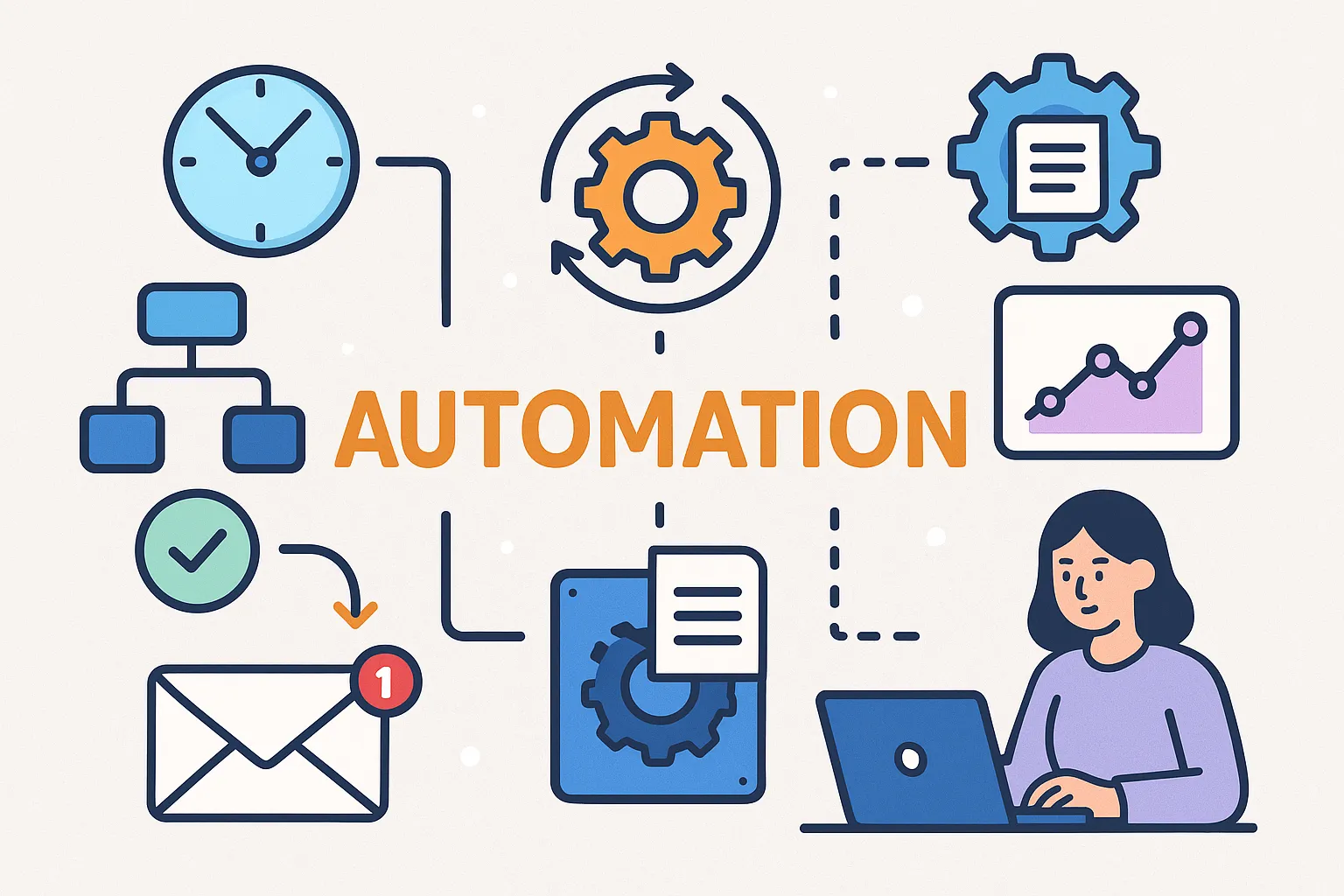What is a workflow and how do you automate it?
Imagine you have a task at work. It could be something simple, like sending a follow-up email to a client after a meeting, or something more complex, like processing an order and updating the inventory system. You have to complete series of steps and if you fail one step, the whole process can break down.
This is your “flow” of “work” at… well… work. A workflow is just a series of steps that need to be completed in order to achieve a specific goal.
And automation is that workflow being executed automatically for you.
Why do you need workflow automation?
Work adds up really quickly today. Tasks are piling up, deadlines are being missed, and productivity is suffering. Workflow automations help you streamline your processes, reduce manual effort, and improve overall efficiency.
By automating repetitive tasks, you can free up your time to focus on more important things. You can also reduce the risk of human error, which can lead to costly mistakes.
Achievements:
- Increased productivity.
- Reduced operational costs.
- Improved customer satisfaction.
- Enhanced accuracy and consistency.
How do I create workflow automations?
When I create a workflow automation, I usually follow these steps:
- Does the client need in-house solution or can a service do the work?
- If inhouse, I usually go with n8n , an open-source workflow automation tool that allows you to connect various apps and services to automate tasks. Or I build a custom solution using Inngest , a serverless workflow orchestration platform that allows you to build and run complex workflows using simple code. I also utilize React Flow to visualize and manage the workflows. And Next.js for building the web application. Workflows also need a database to store data, so I usually go with PostgreSQL , but a NoSQL database like MongoDB can also be used depending on the use case.
- We define all the nodes in the workflow: What are the steps that need to be completed? What are the inputs and outputs for each step? What are the conditions that need to be met for each step to be executed?
- A node object must be designed, that acceps inputs, credentials and executes them. A node can be chained to other nodes to create a workflow. A workflow can be executed by one or more trigger nodes, such as a webhook, a cron job, or an event from another system.
- I build the workflow: I create the node definitions, i visualize them using React Flow, and I implement the workflow execution logic using Inngest. I also create a user interface using Next.js to allow users to create, edit, and manage workflows. I save all of the workflows, nodes, edges, inputs, credentials, and execution history in the database.
- I write robust tests for every node definition, making sure it does not fail silently.
- I test the client’s use cases, making sure the workflows execute as expected and all neccesary nodes are implemented.
- I deploy the application to a cloud provider, such as Vercel, AWS, or DigitalOcean.
OR
- I use n8n’s pre-built nodes and integrations to create the workflow. I configure the nodes, set up the triggers, and test the workflow to ensure it works as expected. n8n can be used as a SaaS or self-hosted solution, depending on the client’s needs.
Examples of workflow automations
Here are some examples of workflow automations that I have created for clients:
- Automated email follow-ups: After a meeting is scheduled, an automated email is sent to the client with a summary of the meeting and next steps.
- Order processing: When an order is placed, the workflow automatically processes the order, updates the inventory system, and sends a confirmation email to the customer.
- Social media posting: A workflow that automatically posts content to social media platforms at scheduled times.
- Customer support ticketing: When a customer support request is received, a workflow automatically creates a support ticket, assigns it to the appropriate team member, and sends a confirmation email to the customer.
Example node definition
// Example of a node definition for sending an email using SendGrid
const sendEmailNode = createExecutorNode({
name: 'sendEmail',
description: 'Send an email using SendGrid',
inputSchema: z.object({
to: z.string().email().describe('Recipient email address'),
subject: z.string().describe('Email subject'),
body: z.string().describe('Email body content'),
}),
credentialsSchema: z.object({
apiKey: z.string().describe('SendGrid API Key'),
fromEmail: z.string().email().describe('Sender email address'),
}),
configSchema: z.object({}),
execute: async (
config: NodeConfig, // configuration for the node, such as email subject and body
inputs: NodeInputs, // inputs to the node, such as email content and recipient
credentials: NodeCredentials, // credentials for the node, such as API keys
context: ExecutionContext, // context for the current execution, including logging and metadata
state: WorkflowState // data store for the current node, shared to all nodes in the workflow
) => {
const sgMail = await import('@sendgrid/mail')
sgMail.setApiKey(credentials.apiKey)
for (const input of inputs) {
const msg = {
to: inputs.to,
from: credentials.fromEmail,
subject: inputs.subject,
text: inputs.body,
}
try {
const mail = await sgMail.send(msg)
context.logger.log(`Email sent to ${inputs.to}`)
state.nodeData[context.nodeId].data.push({
index: input.index,
success: true,
response: mail,
})
} catch (error) {
context.logger.error(
`Error sending email to ${inputs.to}: ${error.message}`
)
throw error
}
}
},
})